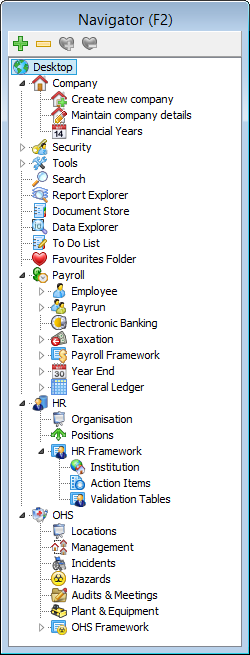The Navigator
The navigator is the focal point of the payroll desktop and the access point for all payroll tasks. Each entry in the navigator is called a node, and they are shown in a tree structure. The navigator is always open in the background. You can press F2 to bring it to the front of the screen.
The options that are available to you within the navigator depend on
the
![]() To open a node on the tree click on the expander (
To open a node on the tree click on the expander (  ). The node will expand and show you all the available entries.
). The node will expand and show you all the available entries.